The Plates Builder & the RNPS Log combine to keep DVLA compliant records of the number plates you make. This article provides a simple guide to the records found under the Proof of Identity tab.
RNPS Log – Proof of Identity
Another important record you need to keep is the customers Proof of Identity. Here specific documents are used to identify the customer or their address. They range from a Driving Licence to a Utility Bill. And as the supplier, you have to record it before making their number plate.
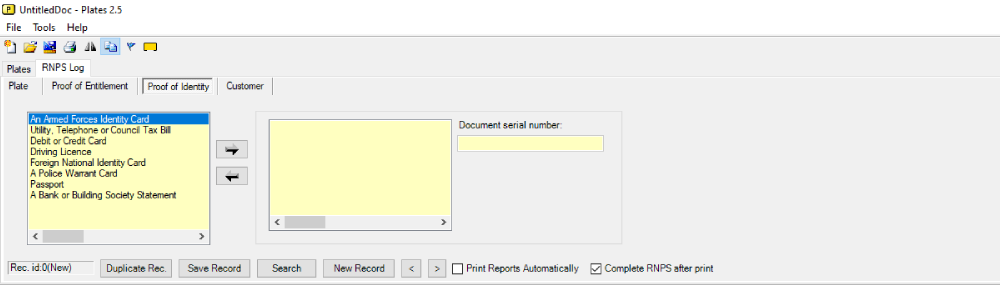
The third tab is used to enter your Proof of Identity information. Below you will find details on this section, so you know how to complete it. And don’t forget, you can save the record at any time using the records menu.
Select Proof Used
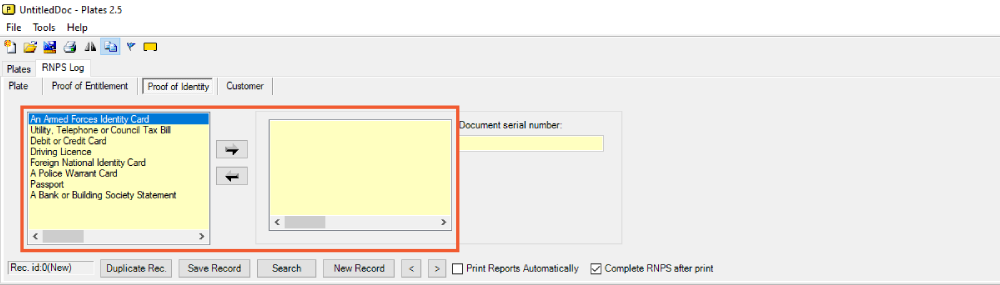
In this section you select the type of item used by the customer and enter a serial number from it. On the left hand side are the types of documents legally acceptable as proof of identity. Only one off this list can be used as proof for your records.
Acceptable Documents:
- Driving licence
- Utility bill or council tax statement
- Bank or building society statement
- Current passport
- Credit or debit card
- Police warrant card or an armed forces identity card
- Foreign National Identity Card
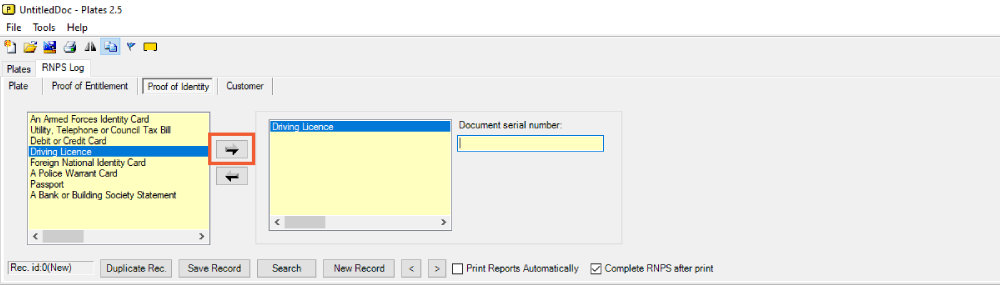
So to continue building your RNPS record, select the document type used from the list. And then, click the Top Arrow to move it into the yellow box. As long as the document is in the yellow box, it’s included in the record.
In case of a mistake simply select the wrong item, and press the Bottom Arrow to remove it from the yellow box. Don’t forget to replace it with the correct document.
Enter Serial Number
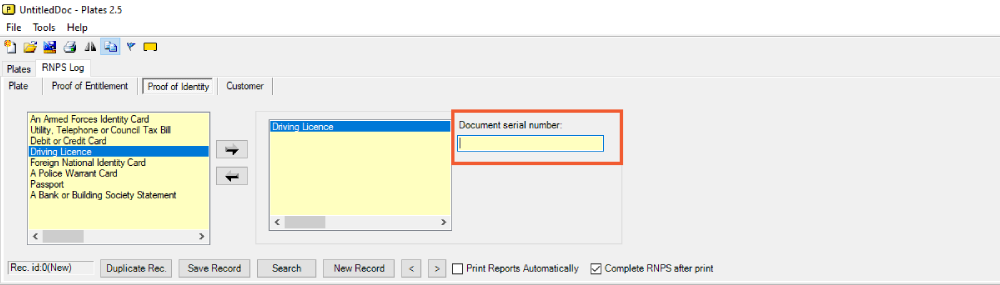
To finish this section, you also need to enter a serial or reference number off the document. In essence, this shows you’re carrying out your due diligence as a supplier. And identifies your customer in some way for the authorities. So now take the number from the document and enter it into the Document Serial Number field.
The number you take will depend on the type of document used. Below is a sample Driving Licence with the reference number highlighted. All the accepted documents will have some type of reference number.


