The Plates Builder & the RNPS Log combine to keep DVLA compliant records of the number plates you make. This article provides a simple guide to the records found under the Plate Details tab.
RNPS Log – Plate Details
When you design a plate you enter vital information on the Plates Builder. And the logging facility uses it to help populate your RNPS records. To ensure your records are correct, make you way through the RNPS tabs and fill out any yellow fields with the relevant data.
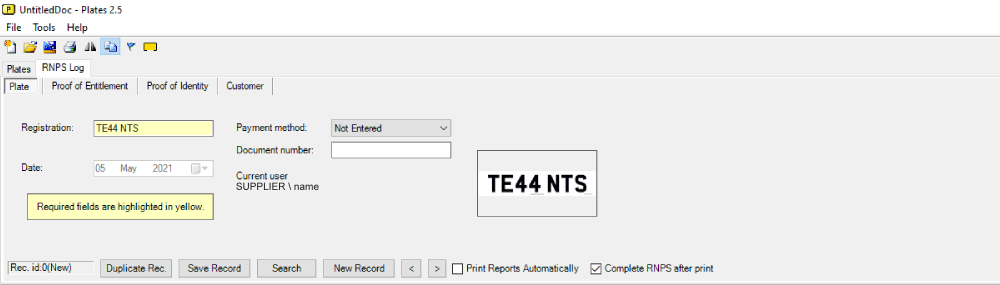
First up is Plate details. This is where the registration number, date, sales info and the thumbnail image is stored. Below you will find details on each section, so you know what goes where. And don’t forget, you can save a new record at any time using the records menu.
Registration Number
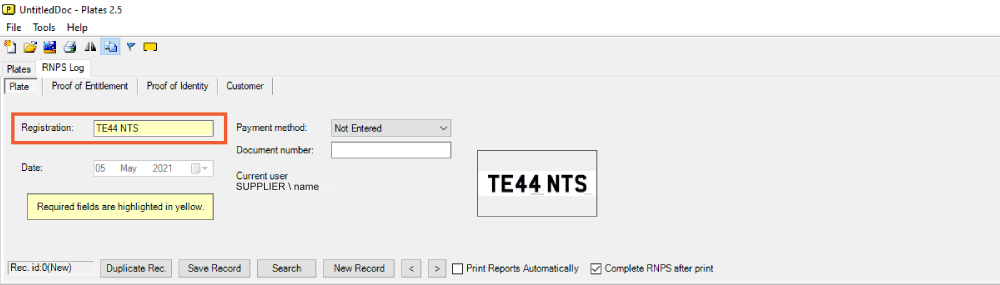
The Registration number is the only field required on this tab for a compliant record. Ordinarily, if you’ve previously used the builder, this field will already be populated. Otherwise type the registration into the empty field. The records Date shown below the registration is filled in automatically.
Sales Details
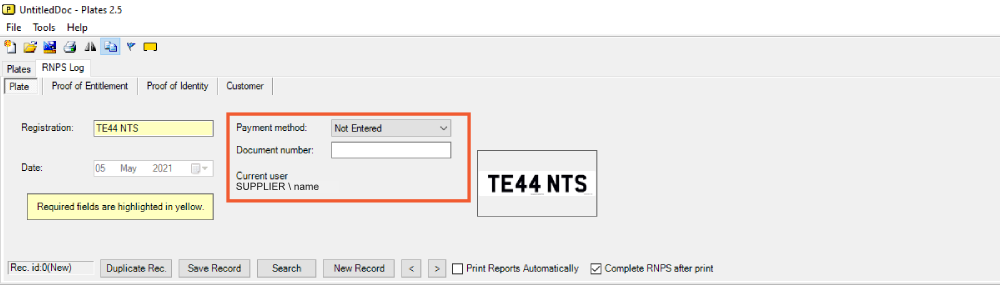
Next section is for Sales Details. Here you pick the payment method your customer used. Simply click the box and select one of the options from the drop down. Below that, is a field used to enter a document number. Which is useful if you have another system you want to link your records to. You can also see that the software stores the current users name.
Plate Thumbnail
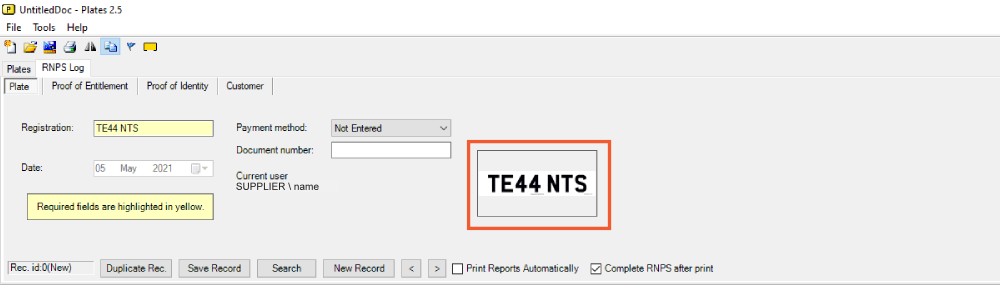
Last up, is the number plate thumbnail which provides a quick visual summary of the actual number plate. This feature extracts data from the plates builder to generate an image for your records. If it’s empty or needs updating, finish designing your number plate.

