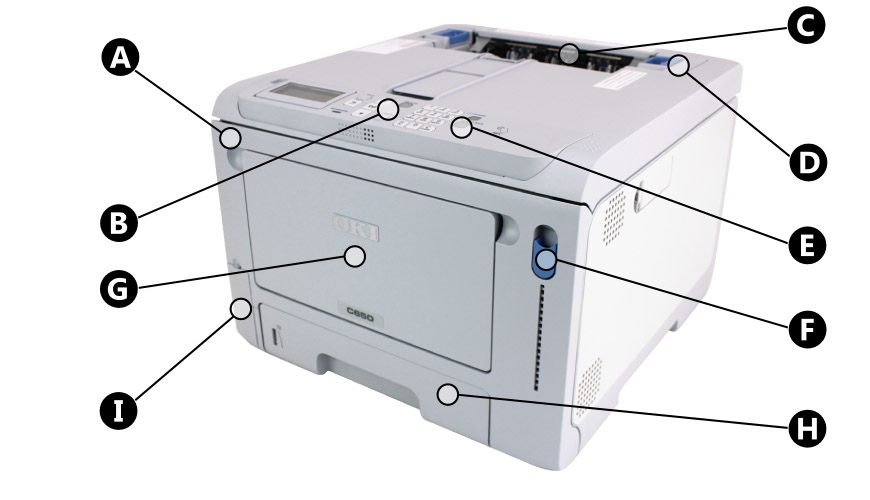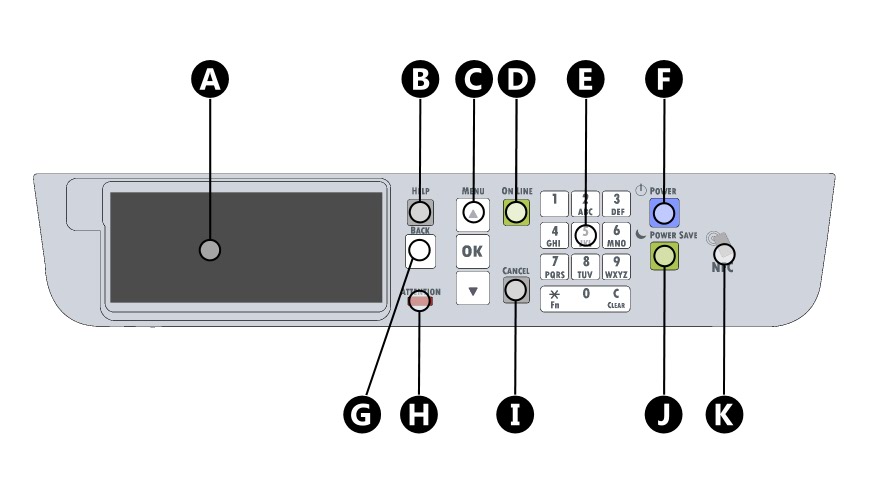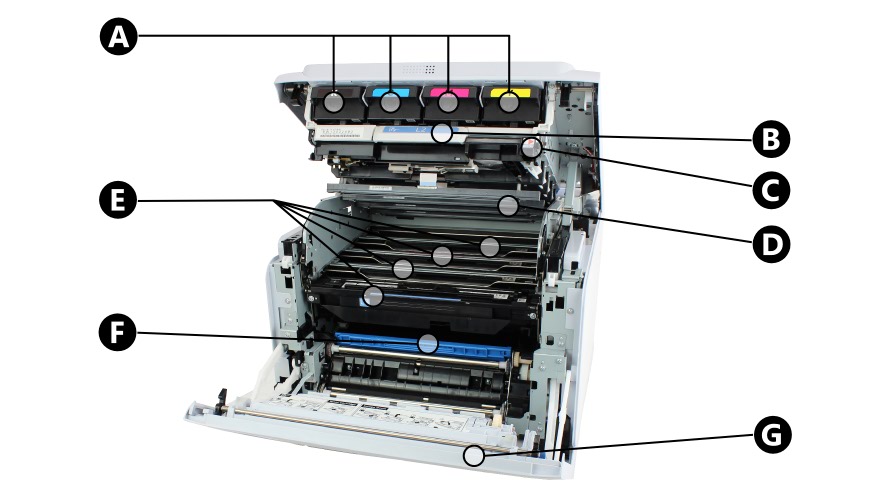C650 Overview
Here’s the C650 Overview, we use these A4 LED printers for our Trade Colour systems because it makes number plates of various sizes and shapes. This page highlights the important parts and locations on the OKI printer. Refer to this page when troubleshooting or to find out what a part is called.
Printer Front
- A: Front Cover
- B: Operator / Control Panel
- C: Output Tray
- D: Fuser Unit
- E: Power Switch
- F: Front Cover Lever
- G: Multi-purpose Tray
- H: Paper Tray 1
- I: Waste Toner Holder
- A: Paper Tray / Supporter
- B: Sliding Media Guides
- C: Placement Cover for Media
Printer Rear
- A: Rear Output & Tray
- B: Mains Power Port
- C: USB Port
- D: USB Memory Add-in Port
- E: Ethernet Port
Operator Panel
- A: Printer Display
- B: Help Button
- C: Menu Controls
- D: Online / Offline Button
- E: Keypad
- F: Power Button
- G: Back Button
- H: Attention Light
- I: Cancel Button
- J: Power Save Button
- K: NFC Tag – Near Field Communication for Enabled Devices
Printer Interior
- A: Toner Cartridges
- B: L2 Lever – Lifts Output Tray
- C: L1 Lever – Reveals Drum Basket
- D: LED Print Heads
- E: Drum Units
- F: Belt Unit
- G: Front Cover
Need Help?
This is a basic overview of the OKI C650 Number Plate Printer. Please refer to your user or manufacturers guide for more up-to-date information. If you’ve an account, you can order replacement C650 consumables from our online NP-Shop.
Our knowledge base contains articles with details on replacing this printers toners, drums and clearing simple media jams. Not to mention how to use our plate media and approved printer settings. And has solutions to common number plate print issues and printer errors.