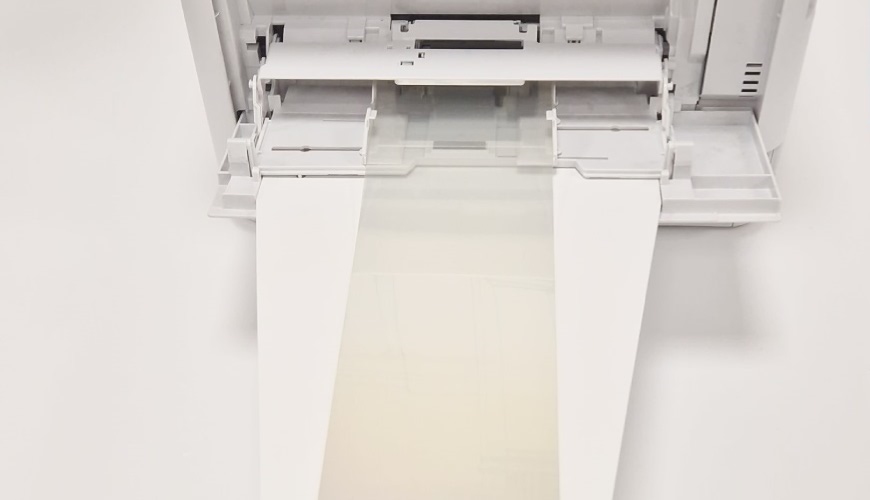Fit the B432 Feeder Tray
This knowledge base article shows you how to fit the B432 Feeder Tray, used when loading plate media components for printing. The feeder tray will hold and help feed your long components into the front multipurpose tray when printing number plates. It also comes with information printed onto it about the orientation to use and our quick contact details.
Open the Multipurpose Tray
To help you quickly install the feeder tray we will have removed any unwanted paper trays from the multi-purpose tray. So all users have to do is lower the multipurpose tray on the front of the printer and push in your extended tray into the empty slot.
Fit the B432 Feeder Tray
Position the feeder tray with the printed side facing upwards, or with cut-out slot upwards if you have an unprinted version. Line up the cut-out slot with the left hand sides plastic tab and gently push it into the gap left by the removed paper tray. Make sure you push the tray all the way into the slots to install it.
The tray works exactly the same as a native tray, by using gravity to help slide components down towards the rollers which pull them into the printing mechanism. Being longer than standard A4 media take care not to overload it, alternately put something under to support it.
Load Your Plate Media
Now the feeder tray is installed, you’re ready to load plate components onto it. To use, simply place your sheets onto the tray and butt them right up to the printer. But ensure you place it with the side you wish to print on facing upwards. If you have badged media, orientate it with the flags situated furthest away from the printer. And use the sliding guides on the top tray to help secure your media into place.
Need Help or a Replacement Feeder Tray?
When we install your Trade Mono system the first time, you’ll also receive a Feeder Tray. For a replacement B432 Feeder Tray, try the Tennants NP-Shop, a shop account is required for online purchases. Designed and built to fit the OKI B432 & C532 printers, it will simply slot right into the multi-purpose tray.
For more helps, try your account manager or Trade Systems user guide. Or if you need further assistance with your number plate printer contact our customer service team for help.