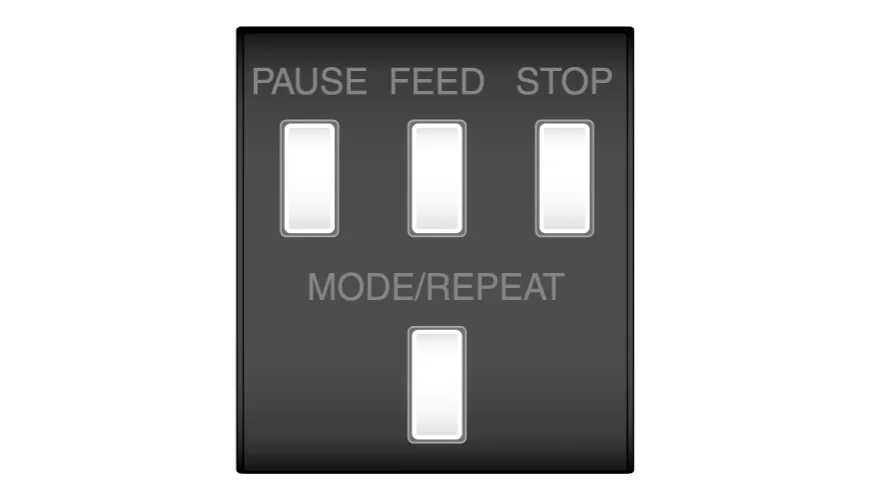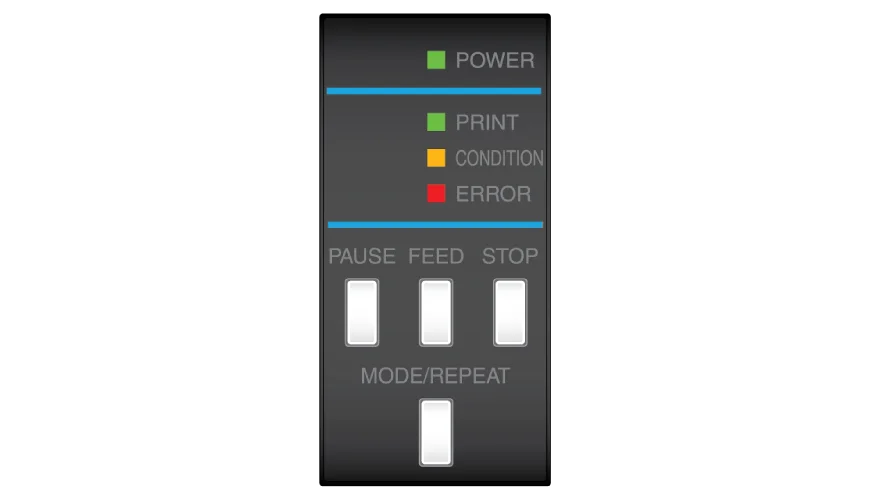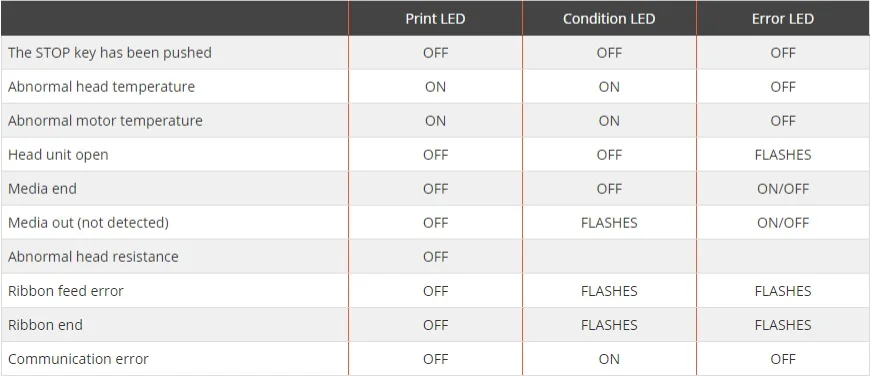The CLS621 Control Panel
This knowledge base article shows the CLS621 control panel and highlights its layout, functions and buttons. It can be found at the front of the printer, as shown on this overview article of the printer. For further information on any individual features or actual operational instructions, consult your Core Systems user guide or the manufacturers website.
Control Panel Buttons
- Pause – When this button is pushed once, the Print LED turns off and the printer temporarily pauses after current print is completed. Pressing a second time will recommence print run.
- Feed – Pressing this button feeds rolled media to the print start position. Tear off a reflective sheet after final print is produced.
- Stop – Push stop button once to pause printing. Push and hold for four seconds (when in pause mode) to cancel print run.
- Mode/Repeat – This button exits the current status in menu setting or reprints the last image produced.
Control Panel LED’s
- Power – Lights green when the power is on.
- Print – Lights green when ready to print.
- Condition – Lights up orange when choosing settings.
- Error – Lights red when an error is active.
Alarms & Errors
When a problem is detected an LED on the control panel will light up to notify you of the issue. Which LED is lit and whether it is flashing indicates what type of error it is. The alarm can be silenced by pressing the stop button.
Pressing the stop button can also put the printer into off-line mode, press it again to re-set and enable printing. Blow you can see the common errors and how they are indicated.
Note: For information on common errors how how to troubleshoot them, check out our CLS621 Alarms and Errors article.
Need Help?
This is a quick article on the CLS621 Control Panel, refer to your user guide for more details. Or for further assistance, contact our tech support & customer service team for help. For ribbons, supplies or plate media for your printer, try our online NP-Shop – trade account required.